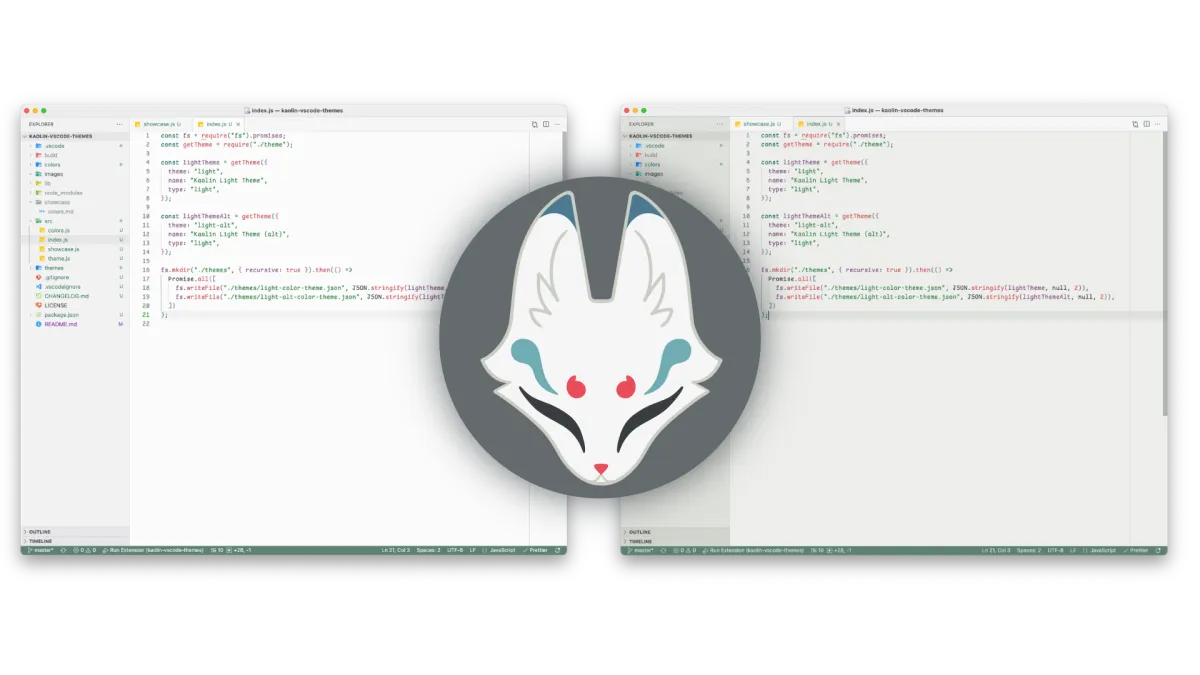
Light Themes
- N0m4d
- March 1, 2024
- 1 min
- Software
- health visual studio code
That’s right. Today I’m here to talk about one of the archenemies of many developers: light themes for your code editor. I won’t lie to you, even I used to hate and reject this ‘chromatic selection’ in the past. Not everything is black or white in this life, my friends.
Light themes have a very interesting feature. When you find yourselves in a brightly lit environment, you may have noticed annoying reflections on your screens. I’m sure you’ve had to turn up the brightness to unexpected maximums to get rid of them, without much success. All that suffering can end.
- 🌞 Using a light theme, the screen adjusts better to the lighting of the environment.
- ⚡ Glare disappears. Your vision will be less strained.
- 🌲 You can save some battery, as you won’t need to raise the brightness beyond the maximum allowed by your operating system.
I hope this brief information has been useful to you. I’m sharing a couple of themes that I usually use in brightly lit environments, in case you want to try them out.